Run a full node
This guide explains how to initialise and start a Full Node.
It follows on from the prerequisites section and assumes that you have built your environment by following the Build Environment instructions for your selected network.
On Testnet and Mainnet, a Full node has the addresses of 3 Seed nodes pre-configured to allow it to connect to the CUDOS network.
Networks
Private Testnet
Testnet
Mainnet
Your network was selected at the Build Environment stage.
00 Prerequisites
- Check Hardware requirements.
- Build your environment Testnet or Mainnet
The script can only be run on a fresh node, prior to starting cudos-noded. If there are any existing .toml files, the initialisation script will not run.
This script must be run BEFORE starting the node for the first time.
01 Run Full node initialisation script
You must run the script as user cudos or you will see error messages. This script configures config.toml and app.toml for a full-node by default.
su - cudos
cudos-init-node.sh
02 Start the node
Cosmovisor is used to ensure zero downtime when there are updates and hard forks.
Switch back to root user (CTRL + D)
systemctl enable --now cosmovisor@cudos
Example start node
root@cudos-node:~# systemctl enable --now cosmovisor@cudos
Created symlink /etc/systemd/system/multi-user.target.wants/cosmovisor@cudos.service → /lib/systemd/system/cosmovisor@.service.
03 Check node sync status
As root user
cudos-noded status 2>&1 | jq -M
Your node is fully synced when you see:
"catching_up: false"
and the latest block hash matches the network Testnet Explorer or Mainnet Explorer
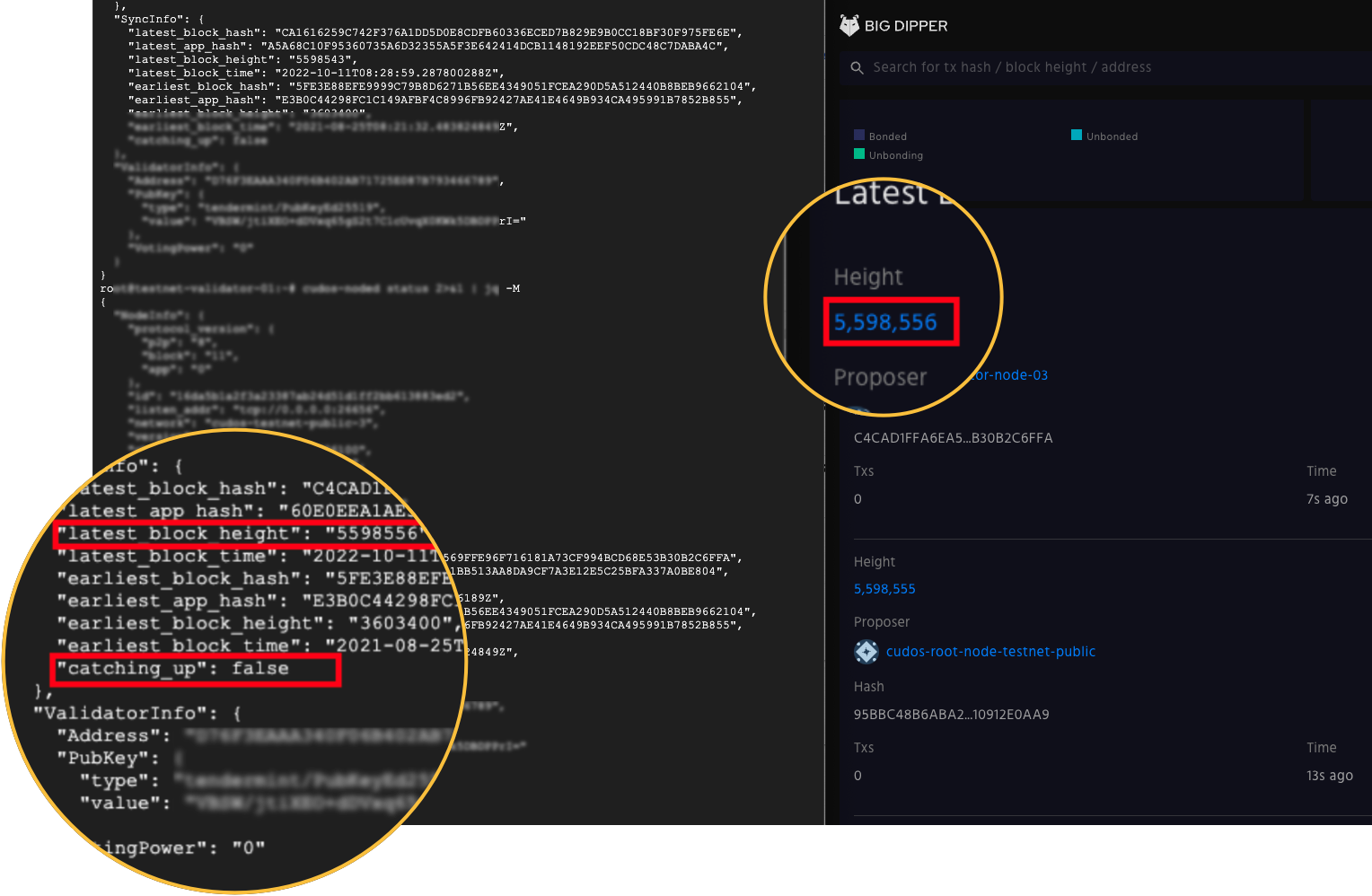
Example check node sync status
root@cudos-node:~# cudos-noded status 2>&1 | jq -M
{
"NodeInfo": {
"protocol_version": {
"p2p": "8",
"block": "11",
"app": "0"
},
"id": "16da5b1a2f3a23387ab24d51d1ff2bb613883ed2",
"listen_addr": "tcp://0.0.0.0:26656",
"network": "cudos-testnet-public-3",
"version": "0.34.19",
"channels": "40202122233038606100",
"moniker": "testnet-validator-01",
"other": {
"tx_index": "on",
"rpc_address": "tcp://127.0.0.1:26657"
}
},
"SyncInfo": {
"latest_block_hash": "7EE32946AD3697017C7DF4F0077306C69FC033D6785093F1ABCC10072E13D04B",
"latest_app_hash": "815DE61E2FC1DBB3EC5C1F57562BA9996D6C6EC56F8433B4D074FBB9CB018403",
"latest_block_height": "5218823",
"latest_block_time": "2022-09-15T08:59:27.948277937Z",
"earliest_block_hash": "5FE3E88EFE9999C79B8D6271B56EE4349051FCEA290D5A512440B8BEB9662104",
"earliest_app_hash": "E3B0C44298FC1C149AFBF4C8996FB92427AE41E4649B934CA495991B7852B855",
"earliest_block_height": "3603400",
"earliest_block_time": "2021-08-25T08:21:32.483824849Z",
"catching_up": true
},
"ValidatorInfo": {
"Address": "D76F3EAAA340F06B402AB71725E087B793466789",
"PubKey": {
"type": "tendermint/PubKeyEd25519",
"value": "VBSW/jtiXEO+dDVxq65gS2t7C1cUvqX0KWk5DBDPPrI="
},
"VotingPower": "0"
}
}
Be Aware: It will take time for the node to sync.
04 Stop and disable the node
systemctl disable --now cosmovisor@cudos
Example stop and disable the node
root@cudos-node:~# systemctl disable --now cosmovisor@cudos
Removed /etc/systemd/system/multi-user.target.wants/cosmovisor@cudos.service.
Additional configuration of a full node
This step allows you to set up parameters to run a Full node.
The following script can be run to automatically configure a Full node and the Seed nodes to connect with on the network you selected at the Build Environment stage.
cudos-noded-ctl must be run as user cudos.
su - cudos
Below are all available full node CTL commands
BE AWARE: All modifications to config.toml must specify contents on a single line, comma separated list.
# Define seeds to connect to:
# "seeds=" variable in config.toml
# Example: <tendermint ID>@<IP address or hostname>:<Port number>[,<tendermint ID>@<IP address or hostname>:<Port number>
cudos-noded-ctl set seeds "$CUDOS_HOME"/config/seeds.config
# Define a list of nodes to keep persistent connections to:
# persistent_peers = variable in config.toml with the the contents of <filename>
cudos-noded-ctl set persistent_peers "$CUDOS_HOME"/config/persistent-peers.config
# Define peerIDs to be kept private (without gossiping)
# private_peer_ids - variable in config.toml with contents of <filename>
cudos-noded-ctl set private_peers "$CUDOS_HOME"/config/private-peers.config
# Define peerIDs to which a connection will be (re)established ignoring any existing limits
cudos-noded-ctl set unconditional_peers "$CUDOS_HOME"/config/unconditional-peers.config
# Define peer exchange reactor (Boolean)
cudos-noded-ctl set pex true
# Activate unsafe RPC commands like /dial_seeds and /unsafe_flush_mempool (Boolean)
cudos-noded-ctl set unsafe true
# Activate Prometheus metrics served under /metrics on PrometheusListenAddr (Boolean)
cudos-noded-ctl set prometheus true
# Active seed mode (boolean)
cudos-noded-ctl set seed_mode false
# Define gas prices
cudos-noded-ctl set minimum-gas-prices "5000000000000acudos"
Read more information on cudos-noded-ctl